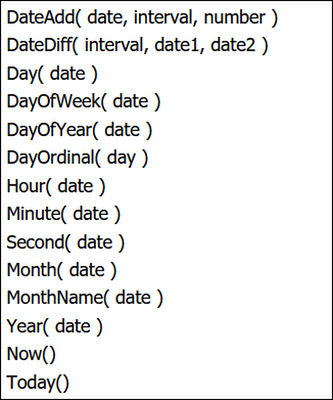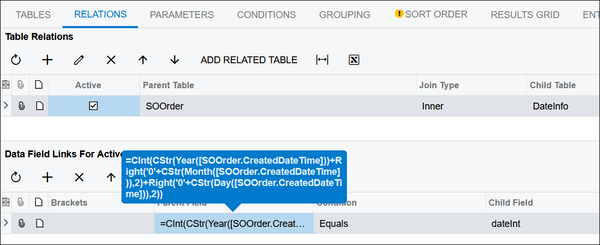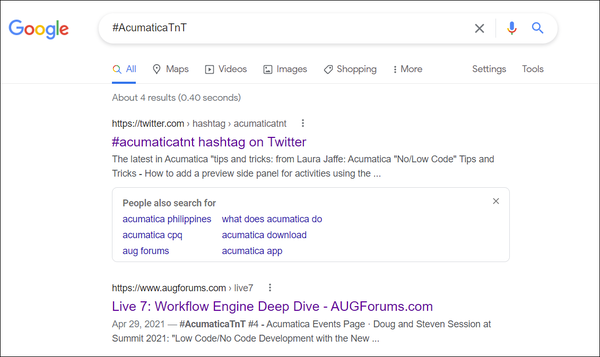By using this website, you agree to our Terms of Use (click here)
The DateInfo table can be helpful for several reasons. Here are a couple off the top of my head:
1. You need a record for every date, even if there is no data on a particular date.
2. You want a quick way to get the Week Ending Date.
I was trying to do #2 recently. First I tried to use a formula to get the Week Ending Date for SOOrder.CreatedDateTime, but there is no "WeekOfYear" formula:
So, I tried joining from SOOrder.CreatedDateTime to DateInfo, but I couldn't do it without getting an error.
This was the best way that I could come up with:
=CInt(CStr(Year([SOOrder.CreatedDateTime]))+Right('0'+CStr(Month([SOOrder.CreatedDateTime])),2)+Right('0'+CStr(Day([SOOrder.CreatedDateTime])),2))
Does anyone else have a better idea for how to accomplish this join?
Hi Tim, nice idea! I recently discovered another handy use for the DateInfo, which is as a means to print multiple product labels without the need for a customization to create a custom Numbers table.
The problem is described here: https://www.augforums.com/forums/acumatica-report-designer/printing-product-labels-from-purchase-receipt/
And I described the use of the DateInfo table to avoid a customization here: https://www.linkedin.com/posts/laura-jaffe-965a411a_acumatica-labels-reportdesigner-activity-6790750118200049664-uP0T
@timrodman I love the new #AcumaticaTnT hashtag, and the dynamite graphic! I listened to the podcast live and was floored that the DateInfo tip was featured as the first tip. Really looking forward to finding more Acumatica Tips and Tricks here 🙂