This post is part of a two year series of posts related to the out of the box reports in Acumatica. For a full list, click here.
The GL Budget Edit (GL612001) report in Acumatica shows you the amounts that you have budgeted for each GL Account.
You have to pick a Ledger and a Financial Year that you want to view and then the report shows you the following:
- Amount – The total amount that has been budgeted
- Distributed Amount – The amount that has been distributed to financial periods (most commonly months)
- Released Amount – The amount that has been released through the Release Budgets (GL505510) screen so that it is approved
You can also click on the link in the Account column to be taken to the Budgets (GL302010) screen for that Account.
Screenshots
Here are some screenshots from the report:
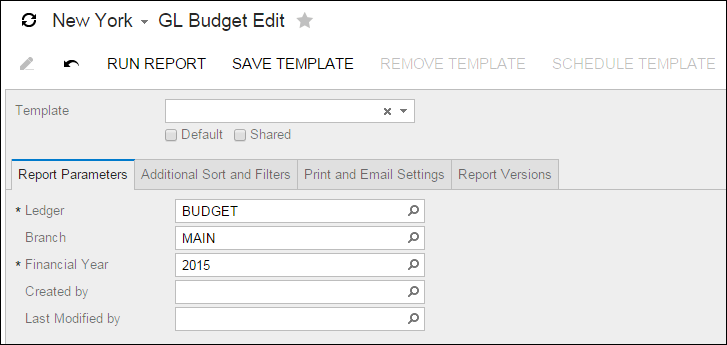

DAC Schema
I went through the DAC relationships on the Relationships tab in the Schema Builder window and came up with the following graphical representation:

Filters
Here is a snapshot of the filters that are being used in the report:

Groups
There are no groups on this report. Simple huh?