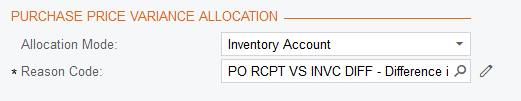By using this website, you agree to our Terms of Use (click here)
We are on the verge of 2019.1 upgrade (annual upgrade from MYOB) and have a pretty serious issue with removal of amount fields from Purchase Receipts. We rely quite heavily on this feature for our standard business processes. Can anyone explain the logic behind this move and how the old functionality provided by Receipt Amount fields could be replicated? We currently can't use Unit Cost * Receipt Qty as in some instances Unit Cost doesn't not contain enough decimals to give the correct result.
They wanted to remove the financial aspect form what was supposed to be a warehouse document. (Page 89 - http://acumatica-builds.s3.amazonaws.com/builds/2018R2/PDF/AcumaticaERP_2018R2_ReleaseNotes.pdf ).
Personally, we suffered very much from this change and saw no benefits. On the one hand, it did not bother anyone that there were extra columns if they weren't adjusting the cost. On the other hand, if a last minute change or verification was required by a purchaser ( say the invoiced amount changed) they could make the change on the receipt directly.
Also, you can no longer create a purchase receipt directly in any currency other than base. This was not clear since we had some import scenarios running and they did not break , so it took time to figure out why our billing was off. Just a heads up.
The stupid thing is they called this change "Purchase Receipt Improvements" whereas for some it is a major step backwards. What it means for us is that the PO needs to be always updated to reflect any changes from delivery and because we have approvals enabled on purchases, if there are any discrepancies between PO and delivery, the PO needs to also get re-approved and the PO Receipt cannot be entered until that is done. So when goods arrive, if there's a discrepancy, the PO receipt cannot be entered immediately. This is stupid!!!
Thanks for the headsup about the currency issue. This will also impact us as well.
Yes, unfortunately for us it was backwards as well.
Good luck with the upgrade.
Grrrr, looks like maybe this was a casualty of Landed Costs getting their own financial document screen. Hopefully Acumatica can add this back in the future.
We had a similar problem because our purchasing team does some re-balancing on the receipt and had issues when the amount field was removed. We ended up adding a new TotalExtCost to the PurchaseReceipt and then a new unbound field on the poreceiptline with the following formula.
[PXUnboundFormula(typeof(Switch<Case<Where<POReceiptLine.tranCost, NotEqual<decimal0>>,
POReceiptLine.tranCost>,
decimal0>),
typeof(SumCalc<POReceiptExt.usrTotalExtCost>))]
@ryan-brown Were you able to add the vendors currency amount when it is different from base currency, or just base currency cost ?
We only use a base currency so we didn't get into scenarios for multiple currencies. Since you are defining the formula to calculate the total extended cost, you should be able to make it more complex to handle currencies.
I guess i can take the currency rate for the doc header, and calculate that.
thanks
I'm doing some testing in a 2019 R2 (19.203.0042) environment and it looks like they added the Unit Cost field back to the Purchase Receipts (PO302000) screen and I can change the value at time of receipt:
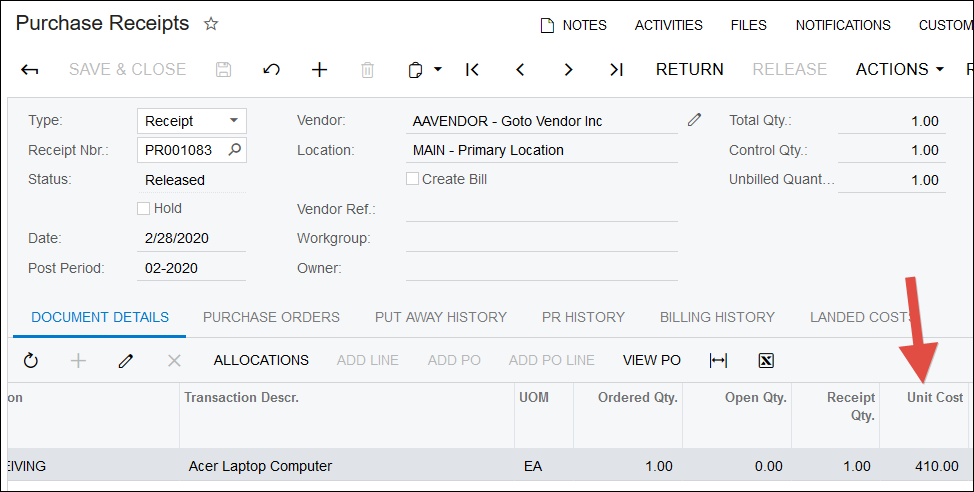
But, there is still a problem in that the Unit Cost field on the Bills and Adjustments (AP301000) screen is defaulting the value from the Unit Cost field on the Purchase Orders (PO301000) screen and not the Unit Cost field on the Purchase Receipts (PO302000) screen.
Here's a related Feedback Idea:
https://feedback.acumatica.com/ideas/ACU-I-2400
It was there in 2019.1. They need to revert PO Receipts, they're a mess now. We are still struggling with the 2019.1 upgrade.