By using this website, you agree to our Terms of Use (click here)
Hello everyone!
Hoping someone has seen this before and has a fix. I have created a generic inquiry, filled in all the fields, set it up with a site map title, site map location, and it has been assigned a ScreenID. I used the GI for a few weeks with no problem, and I have it setup to enable OData - I'm pulling the data into a power query in Excel. I went to refresh the query and I started getting the message that the data was restricted. I did change permissions today to add a specific role access to this GI, but it didn't affect my access at all. However, when I went into the GI, I noticed that the hyperlink all of a sudden has: "ScreenId=00000000" - but when I go back into edit the generic inquiry, it is still assigned a screen id. When I try typing that screenid into the hyperlink itself, it brings me back to the home screen.
I'm fairly certain that because the screenid is not working, it is breaking my odata link. Normally, I would just copy the GI, and make a new one. But in this case I'd prefer to find a solution so I don't have to setup my power query again. I suppose I could change the links in the power query? Even so, I'd prefer to try to solve the issue.
Any ideas?
Delete the Site Map entry for the GI and re-assign the Site Map Location on the GI.
Screen ID should only appear on the GI when it has been linked with the Site Map.
@Royce - I can tell you have done this before 🙂
Worked perfectly. Thank you so much! Just saved me a bunch of time. And I'm sure I'll see this again!
H
Argh. I went into refresh my OData source now in excel and it is giving me a not found error. I don't know how to go and try to modify the source in the query. The only option to modify source shows me the high level /odata/ and not to the specific GI. Any ideas?
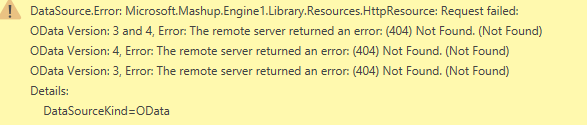
Hmm. To add clarification here, as well, it looks like all of my odata feeds in PowerBI and in Excel no longer load, and they all give me this error. Linking to different GIs. Now I'm really stumped...
Can you create a new OData connection in an Excel spreadsheet on your workstation? Just to test the connectivity.
Try to create a few new links in an Excel spreadsheet, first to a simple GI then another to one of the GI's in your BI analysis. This will help determine if there is an issue across the board like security access, an issue with one or more specific GI's, or an issue specific to the connections defined in your existing BI links.
Hey Shawn! I did that and I realized that yes, I can't pull any data from my normal OData URL. But I realize now that it is an internal issue due to a problem we're having with our /Production version. So the URL is temporarily incorrect. Hopefully when we get it solved, my issue should go away!
Thanks for the help!
Is it possible that the Expose via OData box got unticked while you were reassociating the GI to the Site Map?
Turns out it was just timing with the URL change on this last error. I tried changing my URL to /odata/ instead of "/odata/companyname" and the feeds refreshed! Thanks for all the input, everyone!
As a reminder, you should only include a company name in the URL if there is more than one company (tenant post-2017 R2) defined in the referenced Acumatica instance. I run into this all the time.
Yep! And we did have two companies. Our partner had to do an update to one of our instances and ran into an issue with it, so made a call to change to one company. I just had not been informed! Thanks, Shawn!
I wish the format was always /odata/companyname regardless of whether you have one Tenant or multiple Tenants. It would make this a lot simpler.
Wow. Okay, so back to the original issue on this thread, the screenID changing to zeroes. I had this happen to another GI. This one, luckily is not connected to any OData, but for a GI for our users. I went to fix the issue just as above - and the behavior was the same right until the end. I deleted from sitemap, went back to GI, and it had erased the sitemap info as it did before, so I then re-entered, and saved. Went to view the GI and it was still screenid=00000000. Luckily on this one, the particular user has access rights to Generic Inquiries, so I'm having them go through that screen to get to it, but I'm worried now that if this does happen to any linked GI's or GI's that we use for lower level users, I will have to go back to my recreate scenario. Anyone seen it do this before?
Only issue i have is exporting and importing via XML file GIs from one tenant to another. The site map in the imported tenant usually gets messed up and i have to fix it manually. But never seen your particular issue.
Me neither. Seems like a bug that needs to get reported to Acumatica.
