By using this website, you agree to our Terms of Use (click here)
Just looking for some UI advice. I keep having the experience of creating an ARM report, seeing the report Title/Description showing nicely in the Finance>Financial Statements area, and then after tweaking the row sets a few times, it's like I have this dissociative experience where the UI switches from showing the Report Definition (eg Balance Sheet - Custom) to the report code eg (DQBALSHEET) in Finance>Financial Statements.
Is there a deeper place in the product where I'm meant to make this change permanent? I want it to show the Title/Description, not the code.
Right now I just go and maddeningly edit the Title & Definition, Save & Close, and see if anything different happens.
Here's the report definition:
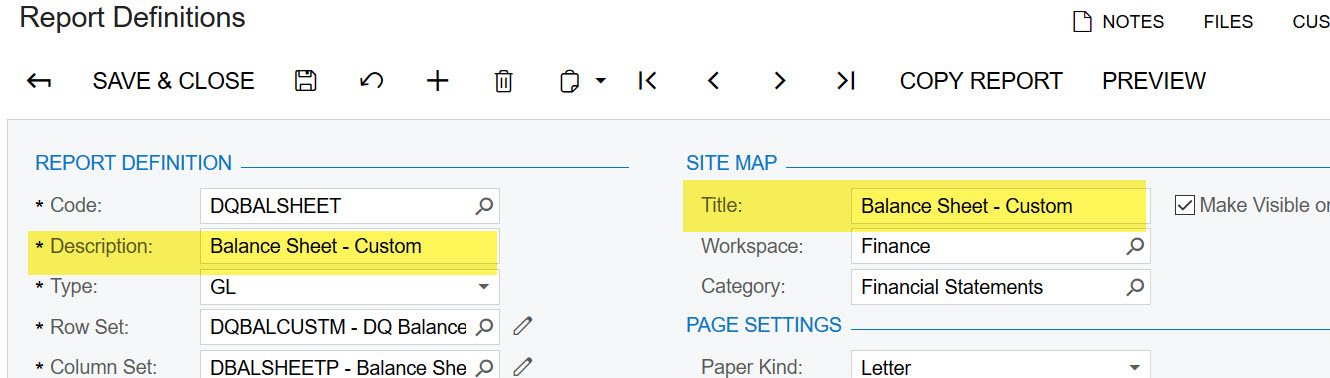
Would welcome any insight on this!
I haven't experienced this before. It should show the Title value on the menu.
What version and build number are you on? I'm wondering if it's an earlier Acumatica 2019 R2 build. They ripped out the Classic UI in 2019 R2 so all of the Site Map fields changed and I'm wondering if maybe the earlier builds had some bugs.
This is:
Acumatica 2019 R2
Build 19.202.0034
Aha! Thank you for thinking of the Site Map.
So, I see my highly abbreviated "titles" there.
Is it legal/advisable/prudent/upgrade-friendly to just change the title directly on the site map? It feels a little cowboy.
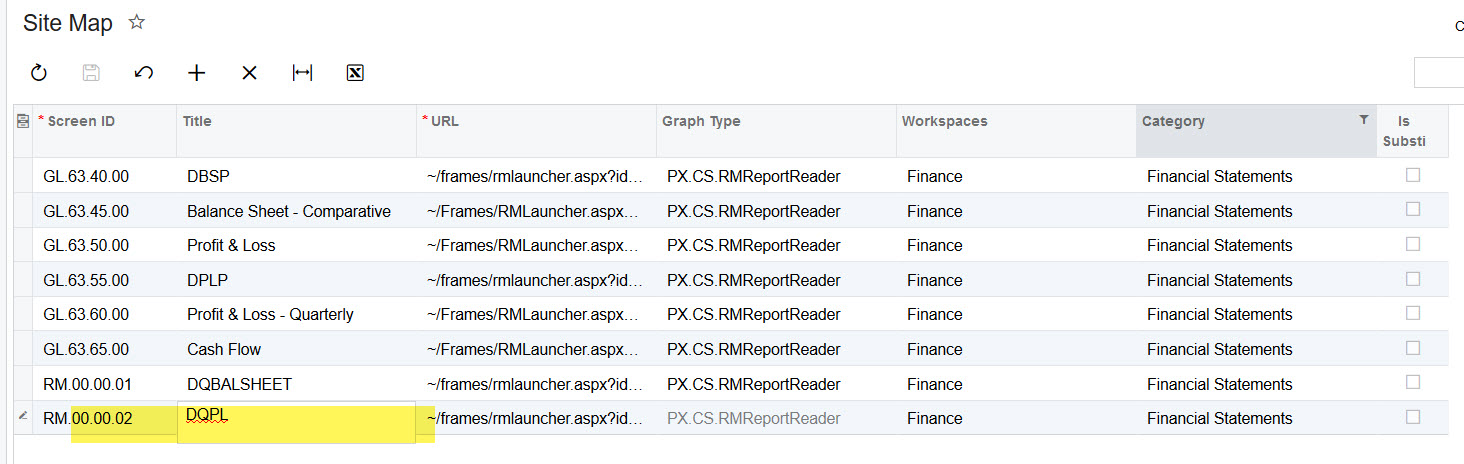
Changing the Title in Site Map should do the same thing as changing it on the Generic Inquiry.
I like changing the Screen ID to something unique so that when you export and import to a new environment you won't get an error that the generic inquiry already exists.
Tim, thank you! Immediate perfection.
I am trying to show the unit set code in the header of the report. This is similar to the questions on this string. This formula below works when I do have start branch. When I don't have a start branch (bc I am using a "unit set"), I would like the unit set name in the header. The following "Report.GetDescription(@unitsetcode)" is not working. Any suggestions?
=IIf(@StartBranch=null,Report.GetDescription(@UnitSetCode),Report.GetBranchText(@StartBranch))
