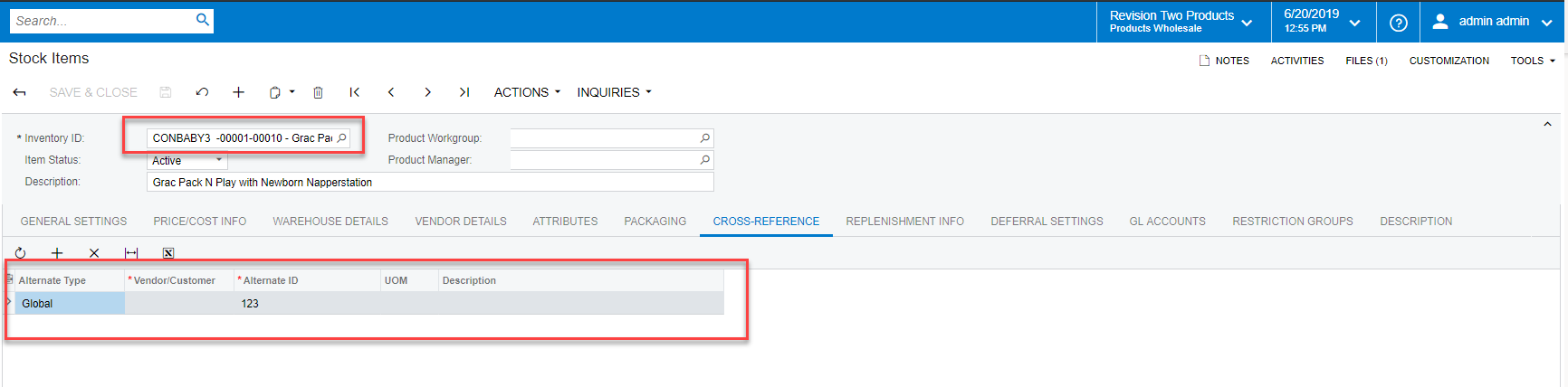By using this website, you agree to our Terms of Use (click here)
What happens when the same Global Alternate ID is used on multiple Items?
I did some testing and determined that if the same Global Alternate ID on the CROSS-REFERENCE tab of the Stock Items (IN202500) screen is used for multiple items, then when you populate the Inventory ID field on the DOCUMENT DETAILS tab of the Sales Orders (SO301000) screen with the Global Alternate ID value and tab out of the field, it will simply use the first Item that it finds (not sure though the sort order). But at least it doesn't throw an error.
Tim,
If the client has a specific Segment Key structure. IE AA-00-00000-AA, the Global Alternate ID must meet this same structure. Have you found anyway around this? They want to use a shorter alternate on sales orders and their Amazon Integration IE AA-00.
Jeff,
I have seen that error in previous versions but I am not getting it in 2019R1 so something may have changed. I did take a look through the initial release notes for 2019 but did not see anything.
Unfortunately I do not have access to a 2018R2 instance to test. Open a case with Acumatica, they should be able to tell you.
Regards,
John
The solution was the Edit Mask. They had it at Alphanumeric and Numeric. Once I changed it to Unicode, I was able to input a cross reference which was different than the segment structure and it worked within the Sales Order screen.
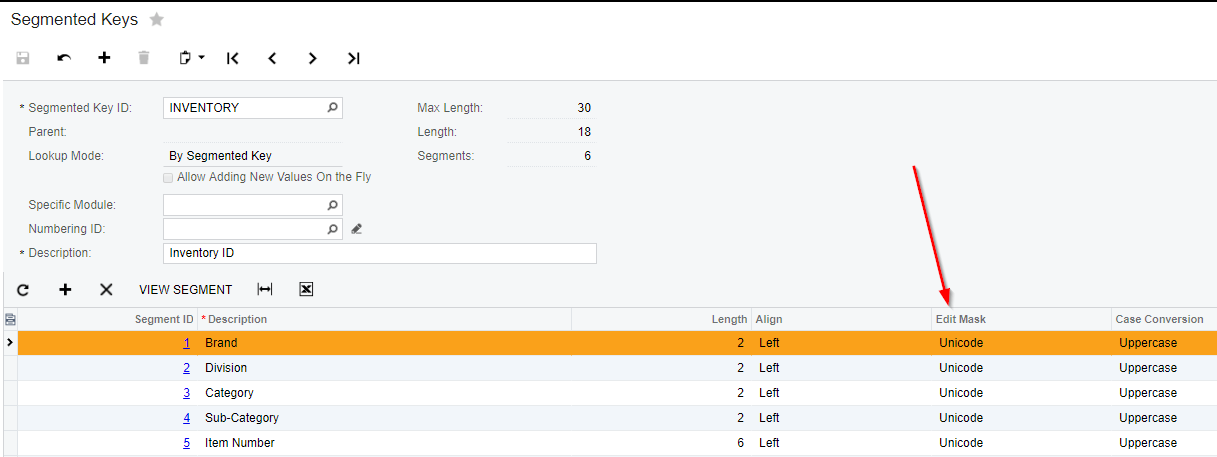
Thanks for sharing Jeff. I've had that warning before but didn't know how to get rid of it. Although I think it's just a warning that still allows you to enter something that doesn't agree with the mask.
But of course it's best not to have the warning at all. Thanks for sharing the solution.