By using this website, you agree to our Terms of Use (click here)
Hi
Have anyone created or have any idea on how to create a import scenario where the scenario would create shipment for the sales order(Actions - Create shipment) and save the shipment?
The Excel file would contain one column with the sales orders order number. In the Import scenario definitions there is the action 'Create shipment', but I do not get the scenario to create the shipments for the orders(get a error message).
You need to include the Dialog Answer "OK" in order to create it. Since normally in the sales order when you click Create Shipment it opens a new dialog box to set the warehouse and shipment date and then you click OK to create the shipment you need to set the same action within your import. If you do not need to edit the shipment date or warehouse location then you can just set the system to say "OK" and nothing else. You can also map in a specific date or warehouse as part of your import if you want.
Below is an example of the import steps to include to create this. Note that you add the Dialog Answer before the action which I find somewhat counterintuitive but that's how it works. If you are updating the shipment date or warehouse you would add those import steps above the OK dialog answer step.
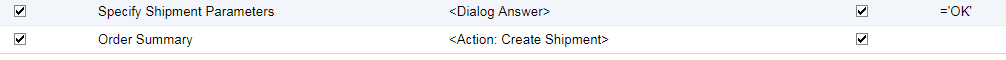
Hi
Thanks for the reply, that is how I have it setup, but still do not get it to work.
This is the data provider, it just contains the sales order numbers
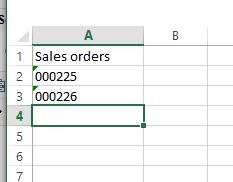
Here are the sales orders in status Open(both contain one line with item that can be shipped)
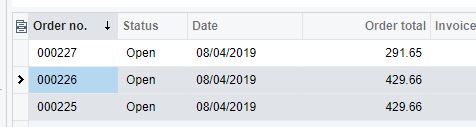
This is how the import scenario is built
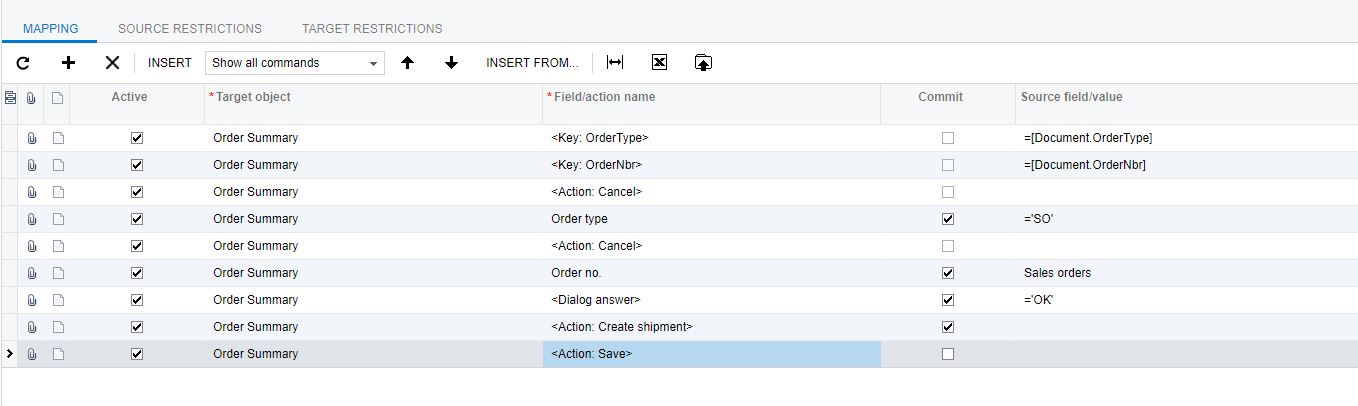
When doing the import I get this error
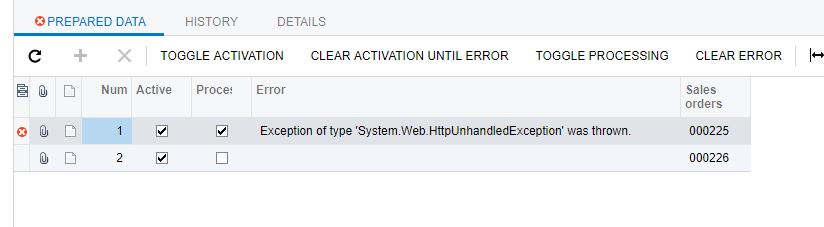
The weird thing is that eventhough I get the error, for the first SO a shipment has been created and saved
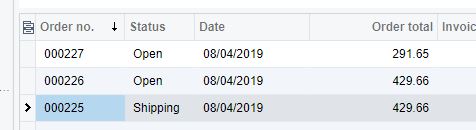
Hi
I deleted the row with the Save action and tried to import again, but still the same error and shipment is created for the first sales order.
Thanks, I'll test with that! Maybe someone else can answer on why that error message is coming up, if the import scenario maybe needs to be adjusted in some way?
Very cool that you were able to get it working Brandon.
It will be interesting to see how the new Workflow Engine (introduced in 2020 R1, but only in CRM) affects these Import Scenarios once the Workflow Engine works its way into Sales Orders and Shipments:
https://twitter.com/TimRodman/status/1222201916836335617
https://twitter.com/TimRodman/status/1222202214099210241
https://twitter.com/TimRodman/status/1222202575342071810
I can import shipments, but how do I access the date field to set the date on the shipment? My system always pulls TODAY for the date and these are slated for not today, so I need to set the date or I get the error:
SO Error: Order SO S14533 does not contain any items planned for shipment on '3/1/2021 12:00:00 AM'.
Otherwise I'm not having issues creating shipments. Any thoughts on how to access the date field?
