By using this website, you agree to our Terms of Use (click here)
Was wondering if anyone has encountered issues with Acumatica Version Upgrades?
I am sharing my experience and perhaps one of you can shed some light into it.
We are currently using v6.10.0010 and thinking to upgrade to 2018R2 soon for our production environment.
Before we can do so confidently, we are testing the upgrade in our laptop with the following upgrade plan:
a. 6.10.0010 to 6.10.2218,
b. 6.10.2218 to 2017R2
c. 2017R2 to 2018R1
What I did was
1. Did a Settings-Only snapshot on v6.10.0010.
2. Restore the snapshots into my laptop.
3. Publish all the customizations.
4. Upgrade from v6.10.0010 to v6.10.2218.
5. Unpublish all the customizations
6. Upgrade from v.6.10.2218 to 2017R2.
When opening up the new version 2017R2, I discovered that :
1. Branches record disappeared while the other settings related to it, e.g Chart of Accounts are intact.
2. Menu tree of previous version disappeared where we have made tons of changes to it.
How can we ensure smooth upgrade and have assurance of one?
1) Branches disappeared - confirm that Multi-Branch Support is still turned on in Enable/Disable Features. If so, did any of your customizations effect Branch support? I don't see a step to reload your customizations after upgrading to 2017 R2.
2) Acumatica introduced a new User Interface in version 2017 R2. The customizations you made to the menu structure in the Old UI don't carry forward but don't despair, you can move between the old UI and new UI at will, by person. How you move to the other UI depends on which you are currently using:

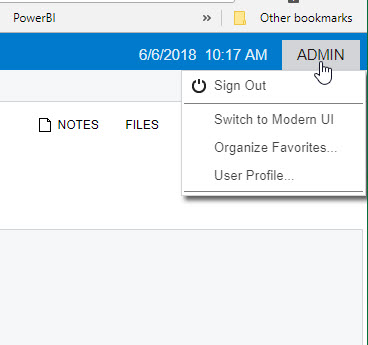
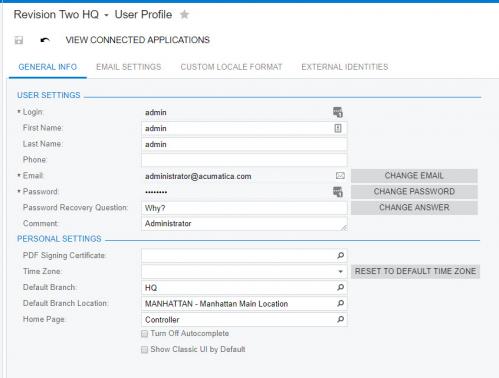
I'm not aware of a way to force the new interface system wide without running a SQL script
What you could do though is open the Users (SM201010) screen and click the LOGIN AS USER button to login as a user, then make the change to the new UI for them. You'd have to close down your browser window before you can do it for another user.
Pretty tedious, but that would be one way to accomplish it.
I think they didn't force the new UI on people because changes like that can cause people to panic.
