By using this website, you agree to our Terms of Use (click here)
I want to pass the UPS tracking number to UPS web site and it works (example below) but it opens it up in the same browser tab when you click on the link in the report preview. How do I get it to open in new window? Opening in the same window completely messes up and the user cannot return to Acumatica
='http://wwwapps.ups.com/WebTracking/track?track=yes&trackNums='+[SOPackageDetail.TrackNumber]
The useless S130 manual says to use _blank in the Target field of the field properties but that does not work (2018R2 RD).
In the target property box you need to enter =blank.
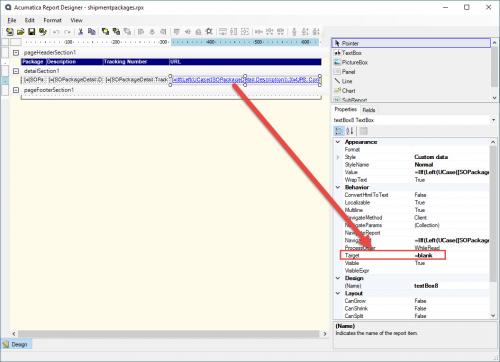
It needs to be "_blank" and not "blank".
Here's a basic test you can do to check your browser. Paste this in to notepad and save as test.html. Drag test.html on a browser window (or type it manually using the File syntax - eg. file:///C:/temp/test.html). Click the "Test url" link. The UPS page should open as a new tab in the browser.
<html>
<head></head>
<body>
<a href="http://wwwapps.ups.com/WebTracking/track?track=yes&trackNums=1Z12345E6605272234" target="_blank">Test url</a>
</body>
</html>
Are you using native PDF support or Adobe Reader browser handler?
Exactly how are you users running this report?
I wonder if the new enhancement in 2018R2 would affect this you issue.
"AC-113845: The Acumatica Report Designer export algorithm has been enhanced to include clickable
hyperlinks in the resulting files when the report is exported to an Excel or PDF file."
( http://acumatica-builds.s3.amazonaws.com/builds/2018R2/PDF/AcumaticaERP_2018R2_ReleaseNotes.pdf )
Well this worked for me.

When I first tried it without _blank, it loaded in the same tab. With _blank it opened in new tab. I tested in the Report Viewer, which is the default when you run a report. If you press the PDF button, the link is not clickable, but this is the only way to view it as an actual PDF. If you Export, it downloads a PDF, but links are still not clickable.
I don't understand how you are viewing an actual PDF format and still having clickable links. Only the default Report Viewer (from Run Report) has clickable links.
My exported PDFs have no clickable URLs at all, whether viewed with Chrome internal viewer or Adobe Reader DC. All links are converted as plain text only.
