By using this website, you agree to our Terms of Use (click here)
I was wondering if anybody has created a report where the aging of AR is based on the FinPeriod instead of Date. We have a client who has this requirement.
I have not been able to achieve this as i cant -1 from a Fin Period
I would think that something like this is possible to do.
Can you describe a little more about what the finished report should look like?
Also, I'm missing what the challenge is with subtracting 1 from a Financial Period. Can you describe that more too?
Hi Tim,
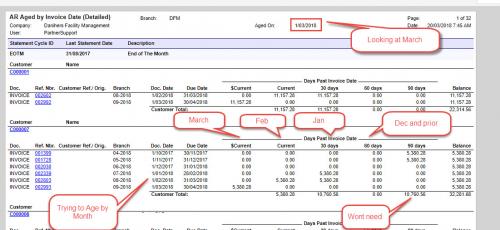
I have attached the Aged report which i am trying to update as well as a screen shot of what i am trying to achieve as the final outcome. I got a bit further with the aging by changing the variable AgeBal00,AgeBal01,AgeBal02,AgeBal03to look at the Month instead of the day but i am having issues around the "Current, 30 Days, 60 days" part of the report where i cant get the months in the correct columns. Dont worry about the FinPeriod section cause i dont think it is the correct way looking at the report.
Thanks for the screenshot. Very helpful.
Let's zoom in on your AgeBal00 and AgeBal01 formulas:
AgeBal00 = IIF($DueDate < @AgeDate And $DueDate >= DateAdd(@AgeDate,'M', -1), $DocBal, 0) AgeBal01 = IIF($DueDate < @AgeDate And $DueDate >= DateAdd(@AgeDate,'M', -2), $DocBal, 0)
The first thing I notice is that your logic would allow the amount to get displayed in both columns if the DueDate is within one month prior to the AgeDate which I don't think is what you want.
I think you might want to modify the AgeBal01 formula to look more like this:
AgeBal01 = IIF($DueDate < @AgeDate And $DueDate >= DateAdd(@AgeDate,'M', -2) And $DueDate < DateAdd(@AgeDate,'M', -1), $DocBal, 0)
Hi Tim,
Your totally awesome, this worked a treat.
Thankyou so much for your help with this
Cheers
Matt
Awesome! Glad to hear that did the trick.
