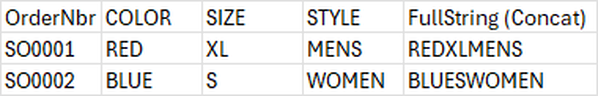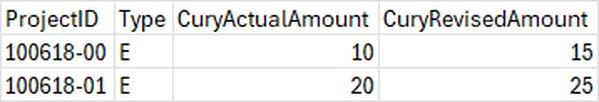By using this website, you agree to our Terms of Use (click here)
Hi there Travis, I was able to achieve this by entering the following formula into the Datafield column of the GI
=Concat([Datafield1],[Datafield2],[Datafield3])
I will say, some types of data field will return a numeric formula, but from your example, I think you should be fine.
Create a new line with the object that contains the data fields in your GI, enter the Concat formula and hopefully you should be good to go.
Try using IIf statements
IIf( expr, truePart, falsePart )
IIf (Feature = Color), Value, 0
IIf feature = Size, Value, 0
...
I haven't worked directly with the SO GI, but we have a list of projects and use the IIF statements to get different costs in specific columns. I would assume you could do something similar....
Our Cost Price formula is =sum (IIf([PMBudget.Type]='E', [PMBudget.CuryActualAmount],0))
Our Budget formula is =sum (IIf([PMBudget.Type]='E', [PMBudget.CuryRevisedAmount],0))
I would think if you could say (in lay man terms):
Column A - SO #
Column B - if the feature =color, list the color, if not leave it blank.
Column C - if the feature = size, list size, if not leave it blank
Etc.