By using this website, you agree to our Terms of Use (click here)
Hello,
We're using version 2017 R2 and I've noticed a missing button for the dashboards section in our instance. Is there anything that needs to be activated in order for this to appear? Screenshot shows the dashboard button from one of Acumatica's tutorials. Thanks in advance for any help someone could give me.
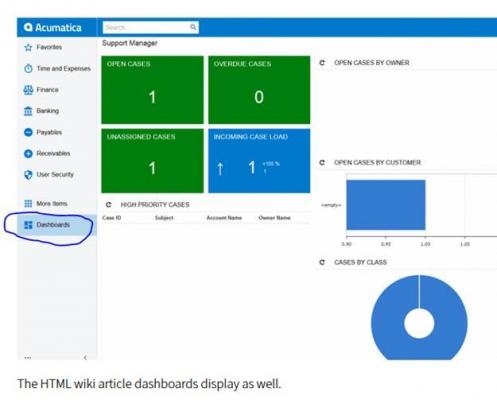
Nathan,
The panel for Dashboards is included in standard Acumatica demo datasets but aren't included if you converted from an earlier version. However, you can create a new workspace and add your dashboards to it. You can find instructions on how to do this in the help files in Acumatica.

What I'm still getting used to is that the new menu structure is completely disconnected from the old Site Map, at least as far as I can tell.
The old Site Map now seems to be more of a way to organize screens for the sake of security.
Agreed Tim. The new interface provides an easier way to navigate but is a significant transition for folks used to the old interface.
Additionally, security is still tied to the site map which is still based on the old interface.
There is a lot to do to complete the transition.
Ya, like one thing I'd like to see soon is the ability to package a new menu into a Customization Project.
Looks like this is going to get better in Acumatica 2019 R1:


Someone's playing with the new Release Candidate! The extensions on GI's and Dashboards certainly makes life a little easier.
Yes sir! My favorite 2019 R1 features so far:
https://www.augforums.com/augforums/everything-else/acumatica-2019-r1-new-features/
