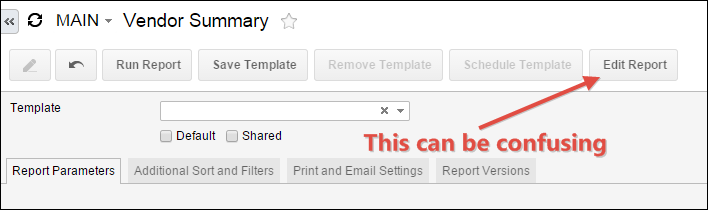
If your user has the ReportDesigner role assigned to it, things can get a little confusing.
First, check to see if you have the ReportDesigner role by going to Configuration –> User Security –> Manage –> Users (SM201010) and checking to see if the ReportDesigner role is checked like this:

The Confusing Part
The confusing part comes in when you actually open a report. Let’s try Finance –> Accounts Payable –> Reports –> Audit –> Vendor Summary (AP655000) for example. If you have the ReportDesigner role, you will have a button that says Edit Report like this:

Now, this button looks pretty harmless, but it can be confusing. The reason is that, when you press it, it downloads a file with the .rps file extension. If you download the file, then open it, you will be taken immediately to the Acumatica Report Designer login screen where you just have to enter your password.

Once you enter your password, it appears that you just opened the report from the .rps file which might lead you to believe that the .rps file is the report definition file.
However, once you go to File –> Save As… on the menu like this:

It wants to save a file with an extension of .rpx instead of .rps:

So, what’s the deal?
The .rps file is actually nothing more than a file that automatically fills out some of the fields in the Acumatica Report Designer login screen.
You can prove this by opening the .rps file in a program like Notepad++ and looking at the contents:

Then, you can open the .rpx file in a program like Notepad++ and look at the contents:

As you can see from the screenshots above, the .rps file is only 3 lines and it is simply a text file that stores the information needed for the Report Designer program to go and find the actual report definition file in the Acumatica application.
However, the .rpx file is 964 lines in our example. It is an XML file that stores the full report definition and allows Report Designer to open the entire report definition without needing to talk to the Acumatica application. So, if you were on a computer without an internet connection, you could open an .rpx file, but not an .rps file.
Now You Know
And knowing is… Well, a picture explains it better:

Great explanation Tim. Very clear and understandable. Helped me get the actual .rpx file uploaded in the Report Designer Forum.
You can consider .rps as an intelligent hyperlink to the report definition file, in an Acm web application