By using this website, you agree to our Terms of Use (click here)
We have created a role for our Customer Service staff and we gave this role inquiry access to customer data. Within Customers, this role does need full access to all functionality on the "Activities" tab (tasks, events, email, activity)... but we can not figure out where in this access is granted. In the Access Rights by Role screen, we in Accounts Receivable>Work Area> ... we have assigned View Only access to all functionality. Under Accounts Receivable>Work Area>Customers ... there is no "Activities" option to assign access to. So we looked under Organizations>Customer Management>Manage>Business Accounts ... and there is an "Activities" option here, so we changed the access rights to "Delete" (which seems to translate to Full Access) ... but when we tested this role, we were not able to create any new "Activities" in Customers. Any suggestions? BTW, we are on release 2017R2 and we are in the process of testing/implementing Acumatica.
Hi Ron,
Have the Answers area under the Customers screen like this:

We have created a role for our Customer Service staff and we gave this role inquiry access to customer data. Within Customers, this role does need full access to all functionality on the "Activities" tab (tasks, events, email, activity)... but we can not figure out where in this access is granted. In the Access Rights by Role screen, we in Accounts Receivable>Work Area> ... we have assigned View Only access to all functionality. Under Accounts Receivable>Work Area>Customers ... there is no "Activities" option to assign access to. So we looked under Organizations>Customer Management>Manage>Business Accounts ... and there is an "Activities" option here, so we changed the access rights to "Delete" (which seems to translate to Full Access) ... but when we tested this role, we were not able to create any new "Activities" in Customers. Any suggestions? BTW, we are on release 2017R2 and we are in the process of testing/implementing Acumatica.
Regarding Tasks, Activities, etc... you will have to give access to the specific Activity nodes under the Hidden folder.
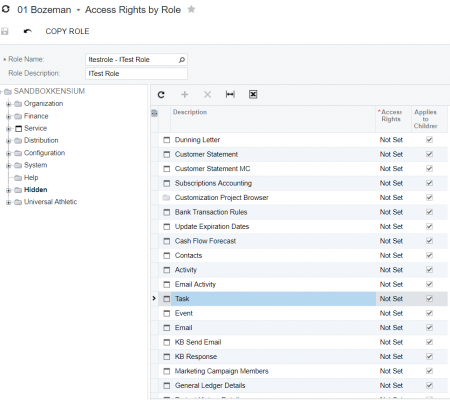
Good call Ahmed
