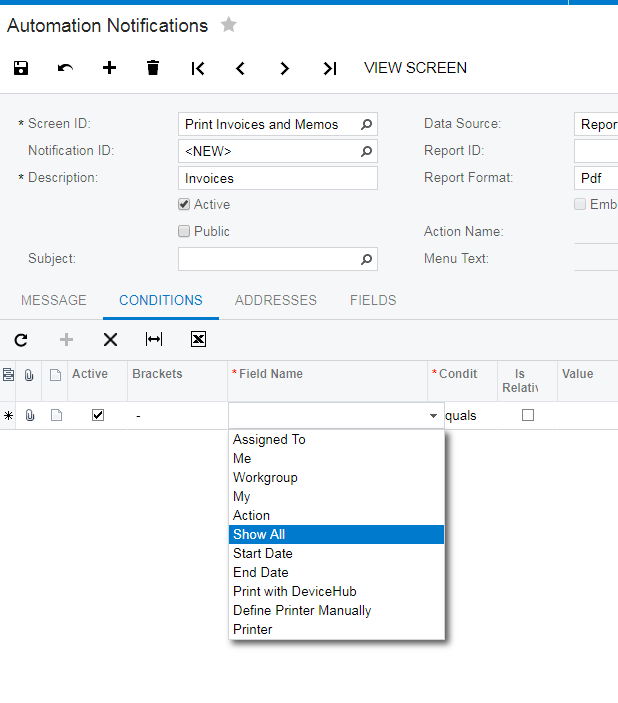By using this website, you agree to our Terms of Use (click here)
Hello!
Has anyone set up invoices to be emailed automatically on a schedule yet? Any help is appreciated, thank you!
Yes. We use automation notifications with a condition that the invoice is released.
If you mean different templates for the notifications, you can setup different notification templates and apply branch criteria on the Conditions tab.
Would anyone have step by step instructions on how to do this?
@tami-lynn-hoyt, this might get you started.
I can only suggest setting something up in a test tenant and seeing how it works. It would help if you know HTML so that you can setup a nice looking email template. I haven't setup a template for invoices so I can't help you out with a solution for that. I've done it for other things mainly related to approvals.
@royce-lithgo, have you used branches as a condition in Automation notifications? I did not see that option and had to use currency as a condition which roughly corresponds to branches in our case.
Is there a way to actually add branch as a condition?
@tami-lynn-hoyt the Automation Notification needs to be based off the page where the source event occurs. If you want something to happen off release of Invoice, then you need to chose the Invoices and Memos page (not the print one). You attach the invoice via the Report settings. See attached screenshot.

But yes I don't see a branch option there - perhaps take a look at the fields that are available and see if any of them separate your customers.
Can i ask what exactly do you want to differ in the email template for different branches?
Edit: Note that branch is available as a Datafield (AR Transactions, Branch, Branch ID), which means you could possibly do some limited dynamic html in the Message template, for example, display different images based on the branch id. But if you wanted totally different wording or layout then you'd be out of luck. Do you have any web developers there? They might be able to advise on whether it can be done with csss and pure HTML. Sadly no Javascript possible in these templates or else it would be simple to have a dynamic template.
You can do different templates depending on the Type of Invoice. You should definitely include Type in your criteria and limit it accordingly. You might want to limit it to Type = Invoice.
You should be able to use different images if you set them up with the branch id value in the filename. You'd need to host them somewhere, perhaps your companies website.
Then you could use something like <img src="http://www.mycompany.com/images/invoice_((Transactions.BranchID.BranchCD)).jpg>
Thanks for the tips.
For us, each branch uses different carrier and has different shipping ETA and other unique terms which is all in the body of the email so its important to have a different template.
Do you have any idea where those conditions come from? Maybe there is a change we can make in the screen or report that will allow different set s of conditions?
Thanks.
We have information that needs to be in the body of email.