By using this website, you agree to our Terms of Use (click here)
I have released incorrect Purchase Receipt document (example incorrect quantity) and want to cancel/reverse this document (the problem is that in Purchase Order -> Document Details -> Qty. On Receipts will increase), but when I'm trying to create Purchase Receipt -> Return type document (I think this is one way to correct document) with adding Document Details -> Add PO, there is appearing error notification: PO Error: Failed to add one or more lines from the PO order. Please check the Trace for details.
Any suggestion what to do?
Hi Giorgi,
Try clicking the ADD PO LINE button and pasting the PO in the Order Nbr. field. Does anything appear in the grid?
Hi Tim,
When i'm trying add order nbr. from Add Purchase Order Line (grid), still appears error
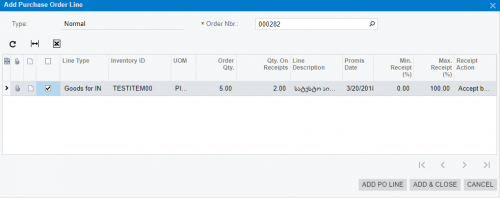
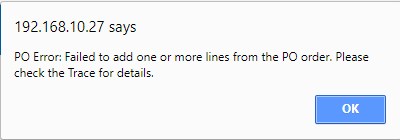
O wow, that looks kind of buggy to me. You'll probably need Acumatica Support on this one.
But maybe the information in the Trace will say something helpful.
You can get to the trace in the upper right-hand corner of the screen:

