By using this website, you agree to our Terms of Use (click here)
Finding the length of a field in Acumatica can be tricky.
One simple way is to open a local copy of the Database and look at the Column length in the SQL Table. But that doesn't guarantee that the Acumatica application won't restrict the length to something shorter that what the SQL Column Data Type allows.
You can find the lengths of fields by staying within Acumatica, without leaving your web browser, but it can get messy, depending on the field.
Here are two examples of finding field lengths on the Customer Order and Description fields in the Sales Orders (SO301000) screen:
1. Customer Order - 40 characters


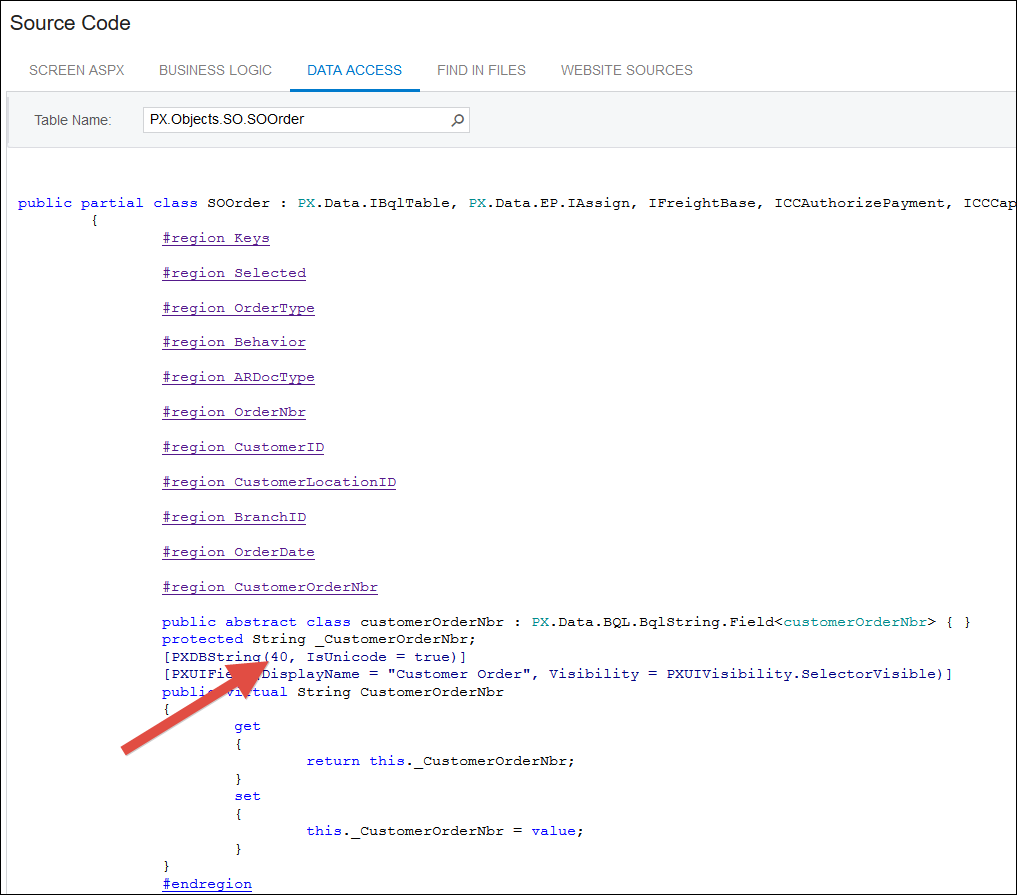
2. Description - 256 characters




How awesome would it be if they added the max length to Inspect Element.
I am dreaming of course.
Sounds like a good Feedback Idea 🙂
My colleague Don Carl came up with another way to do this.
1. Create a new Customization Project in the Customization Projects (SM204505) screen. The name doesn't matter. We won't be publishing it.

2. Click the link to open the Customization Project and click ADD -> Column Length Increase in the Database Scripts section:

3. Select your Table and Field Name values, then observe the length in the Data Type field:

