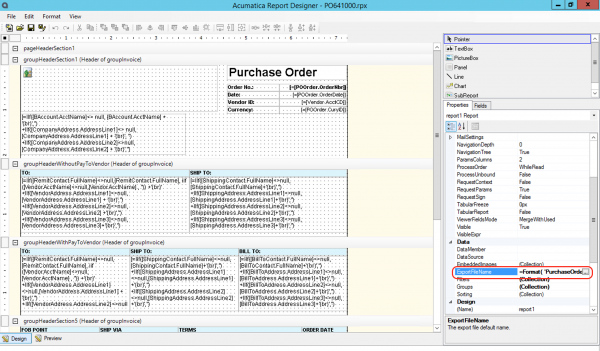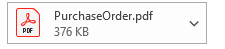By using this website, you agree to our Terms of Use (click here)
Hello AUG Team,
Can some help me out - we want to send our PO's to suppliers via email through MYOB Advanced (same as Acumatica - just the AUS version), but we want to have the Purchase Order number in the file name. (eg. it currently comes as PurchaseOrder.pdf, but we want it to come as PurchaseOrder_PO600020.pdf)
How can we make this happen?
@b-co you need to change the export file name in the report designer:
You can use the stnadard formula editor to specify the file name. Not sure what MYOB does out of the box, but the Acumatica OOB file name is as follows: =Format( 'PurchaseOrder {0} {1}', [@OrderType],[@OrderNbr]) which may be what yours is actually doing. In your file name it looks PO is the order type and the order number is 600020.