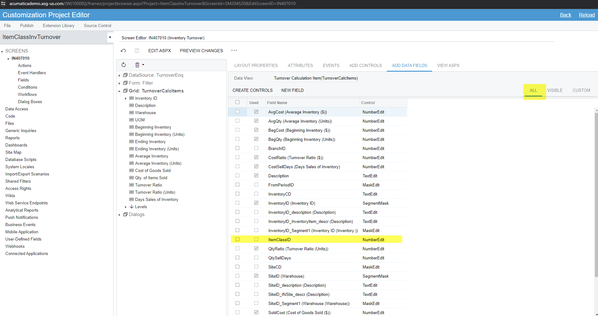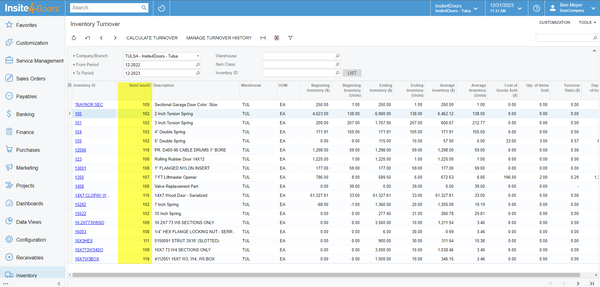By using this website, you agree to our Terms of Use (click here)
Hi everyone. This is my first question I am asking in here, so please forgive me if something like this has been asked elsewhere and I missed it. I am currently attempting to implement a no-code custom where I am adding the ItemClassID column to the TurnoverCalcItems grid in the Inventory Turnover Inquiry (Not a GI). Our customer is wanting to see these item classes so they can sort in excel for a physical count they have coming up. The problem I am having is that when I add the data field (which is under the "all" tab and not the "visible" tab) to the grid it seems to be locked as a NumberEdit in the control section of the field.
So when the customization is published, the item class is showing as a number instead of actual item class ID. The numbers seem to be cohesive in the sense that they seem to align with specific item class IDs. However, having them show as the actual item class ID would be the most ideal. Would anyone know how I can accomplish this?
You need ItemClassCD, but unfortunately it doesn't look like it's available.
You can add a View, but that's a skill that I don't have yet. Graham is promising a guide at some point in this post: