By using this website, you agree to our Terms of Use (click here)
What is the capabilities of Acumatica outside of its ERP framework?
Can it create custom forms such as a Help Ticket system or create a custom Upcoming Events Calendar to display as a Dashboard?
I have tried using the Announcements as a Upcoming Events dashboard before, but it does not give us an option to change the display order. I have also tried using the Event and Tasks as a Events Calendar but that is setup more like a workflow and I would physically have to add every employee to each Event when a new one is created.
The openuni.acumatica Course Catalog does not contain anything outside of the ERP framework.
The Help Desk system is built-in to the CRM module. Tickets are called Cases in Acumatica.
Regarding upcoming events, what about just using a Wiki for that?
I was not aware of the CASES, I will look into that. For the Upcoming Events, I created a Wiki with the Events Info and added some javascript and html to make it more dynamic so that when the event date has passed, it removes/hides that ul.
By not doing this, I would have to be mindful of the events and update them regularly. It is kind of a pain to update this and thought it could be managed more easily by someone without coding XP. Below is a sample of the Upcoming Events that I created:
{{{<script type="text/javascript">
window.setInterval(function(){
var current = new Date();
var date1 = new Date("April 26, 2019 23:59:59");
var date2 = new Date("April 27, 2019 23:59:59");
var date3 = new Date("May 1, 2019 23:59:59");
var event1 = document.getElementById('1');
var event2 = document.getElementById('2');
var event3 = document.getElementById('3');
if (current.getTime() <= date1.getTime()) {
document.getElementById('1').style.display = "inline";
} else {
document.getElementById('1').style.display = "none";
}
if (current.getTime() <= date2.getTime()) {
document.getElementById('2').style.display = "inline";
} else {
document.getElementById('2').style.display = "none";
}
if (current.getTime() <= date3.getTime()) {
document.getElementById('3').style.display = "inline";
} else {
document.getElementById('3').style.display = "none";
}
});
</script>}}}
<ul id="1" style="margin-top: 0;padding-left: 0px;list-style-position: inside;list-style-type:none;">
<li><b>Pay Day</b>
<ul style="list-style-type:none;padding-left:20px;">
<li>› April 26, 2019</li>
</ul></li>
</ul><ul id="2" style="margin-top: 0;padding-left: 0px;list-style-position: inside;list-style-type:none;">
<li><b>March for Babies</b>
<ul style="list-style-type:none;padding-left:20px;">
<li>› April 27, 2019</li>
<li>› 8am to 12pm</li>
<li>› 261 Calhoun St.</li>
</ul></li>
</ul><ul id="3" style="margin-top: 0;padding-left: 0px;list-style-position: inside;list-style-type:none;">
<li><b>Free Coding and Computer Basic Workshop</b>
<ul style="list-style-type:none;padding-left:20px;">
<li>› May 1 through June 5, 2019</li>
<li>› Every Wednesday</li>
<li>› 5pm to 6pm</li>
<li>› 1810 Dorchester Ave.</li>
</ul></li>
</ul>
Very cool Bobby. Thanks for sharing the code that you used!
Thinking about this further, you could use the activity tracking capabilities in Acumatica for Events. You just need a record to attach them to. What about a "dummy" customer where you set the Status to Inactive, then add Events to it?
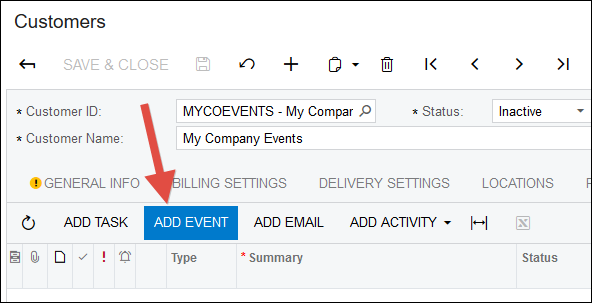
You could then create a Generic Inquiry to pull the Events and display them on a Dashboard.
Hi Bobby and Tim:
I learn from you both.
An alternative is to put the webpage of a MS Sharepoint calendar in the dashboard. I integrated MS Sharepoint with Acumatica: https://www.intercs.com/all-in-the-cloud-solution .
It is a very primitive integration but it linked. In the event in MS Sharepoint you can link to more details about the event. This assumes that either your recipients use MS Office 365 or that you shared that MS Sharepoint calendar with them.
Or you can link to a MS Teams calendar!
Please share your final solution.
Good luck.
ToonSix@intercs.com
