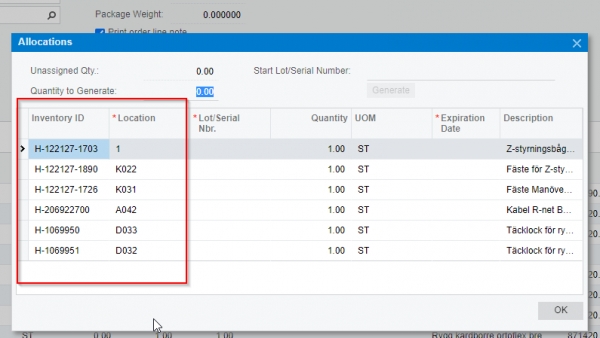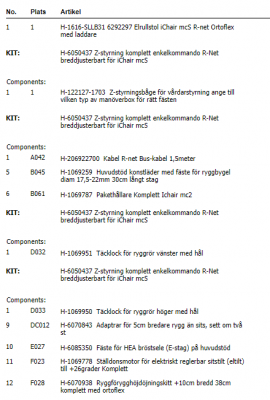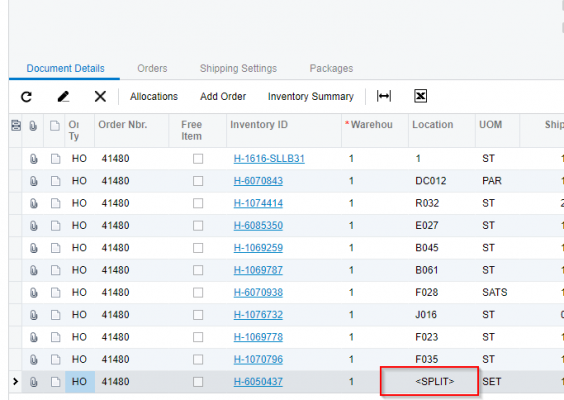By using this website, you agree to our Terms of Use (click here)
Hi,
I have a new problem regarding Kits. On the Pick List on a Shipment my Kit appears several times on the form. Making it messy and difficult to se where I should pick my components. I would like to have all the components under the KIT, not mixed as it is now.
On the shipment we can see that the KIT-product is last on the Shipment and also when pressing Allocation we could see what Location the Components for this kit has.
I guess that is the sorting of the Location that's messing it up.
Any idea?
/Jonas
Solved the problem.
What was the solution if you don't mind me asking? We have a client who would like the Kits components grouped together, even if the components are in different inventory locations. I'm trying to come up with the best way to do this.
@fosse End user here, I'm having the exact same issue.
In our pick list, the OOB kit grouping and sorting worked fine until it didn't (suddenly one kit would repeat the kit item and group together components at random.
Our partner fix was to remove the LocationID from the kit grouping but that messed up normal sorting by location for non-Kit pick lists (which represent 99.9% of our pick lists).
How did you manage to work this out?
Never mind, figured it out via brute force trial-and-error 😀
My fixes in Report Designer on the seeded Pick List (SO644000):