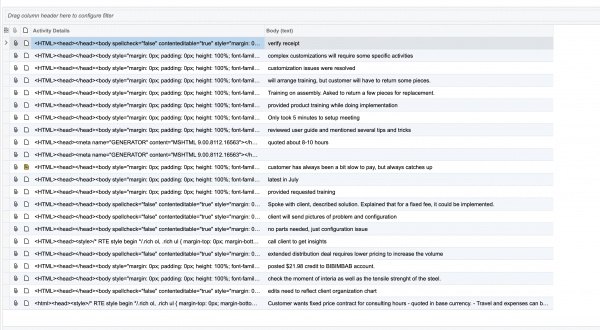By using this website, you agree to our Terms of Use (click here)
Is there any easy way to convert the body text from a task into a readable format that shows well in a GI?
We were able to create a SQL function to strip out the HTML, a SQL View containing the stripped code, and then added that object to Acumatica. It works, but I was hoping for something more native to Acumatica.
Not that I know of, but that would be really handy.
Perhaps if you posted a sample to the text you are talking about.
Ryan,
We need to know how to do this!!! We have a client ready to abandon implementation of Acumatica if we cannot accomplish this, and the response from Acumatica has been less than helpful, even though the request for this ability has been frequent from many partners and customers.
Converting HTML to plain text is possible. One could add a new field to the DAC through customization that dynamically converts the data. The resulting field can be bound to any report or inquiry.
I can create and share a pure Acumatica example. Scott - do you also need it for the task description field or something else?
Here you go. The following inquiry shows the HTML Activity details and the resulting value converted to plain text:
I created a generic attribute that can be used anywhere there's HTML; you just need to decorate the field with the HtmlToText attribute and specify which field needs to be converted. You can then use the plain-text field in any report or inquiry:
Acumatica already ships with HtmlAgilityPack.dll so the package is quite small.
Cross-posted to StackOverflow as well for developers: https://stackoverflow.com/questions/64141297/how-do-you-convert-html-to-plain-text-in-acumatica-for-use-in-reports-and-inquir/64141298#64141298
Thanks for the information. I think our issue is different though. Our client wants the ability to fire off a form from the Opportunity that uses the "Details" formatted text field to function as the body of a proposal with all of the formatted text intact. Bullets, numbers, bold, and other rich text features. Unfortunately we have been told by Acumatica development that this is simply not possible with the Acumatica report designer, so we are now looking at other reporting software capable of pulling that information from acumatica and scripting the automation to make that happen..
I just shared an additional prototype on the Acumatica Community forum that does HTML->Image conversion with full formatting. Link: https://community.acumatica.com/ideas/formatted-text-in-report-writer-3392
What a great resource, thank you Gabriel for not only providing the how to but for actually doing the work for us as well! I've just used this (for exactly the example you provided) and it works like a swiss watch.