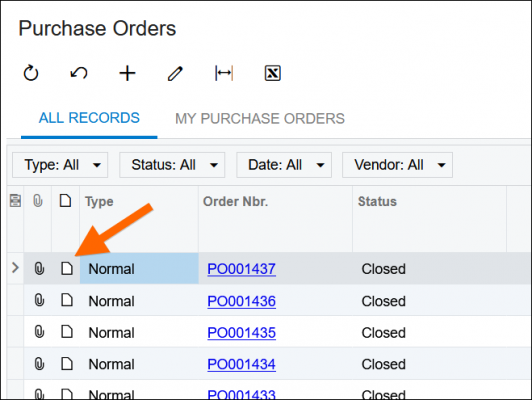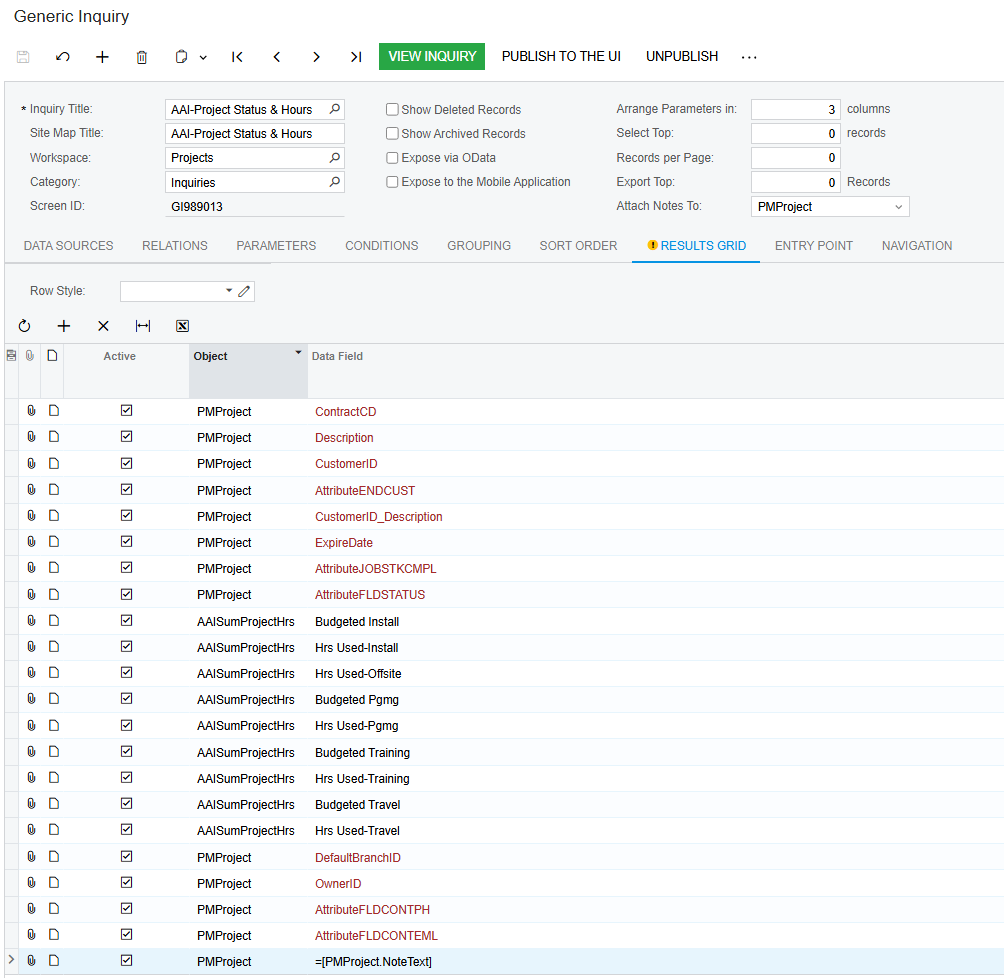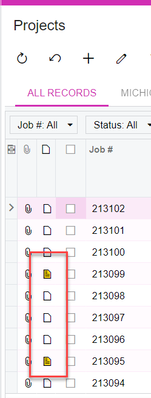By using this website, you agree to our Terms of Use (click here)
Good news. Wonder if this works when you use aggregates and groups.
This is great! ... but, when adding the GI to a dashboard widget, the notes get stripped away. ? ? That's what I need, a way to add the notes to the Data Table widget. Any suggestions?
You can add the note text as a result column on your GI and display it on the Data Table widget.
Came across this thread while attempting to add Notes from the upper right corner of the Projects screen to my GI. It appears I have done as instructed (see screenshot), but no data appears in the GI results. If I'm missing something or need to link to another table using NoteID, please advise. Thank you!
Like @victoria-johnson, while seeing that a note exists could be useful I mainly want to include the notes in a GI used in a dashboard widget or even to export to Excel. Per @roycelithgo this should be possible: You can add the note text as a result column on your GI and display it on the Data Table widget.
I tried to do this using =[PMProject.NoteText] in the data field of my GI, but it comes up blank. If it is indeed possible to include the text (even truncated if there is a limitation), please share the exact field value I should use, or the table I should add to the GI to pull that data--it's been a challenge figuring out where that data is stored. Thank you!