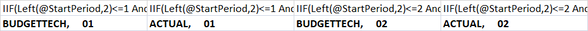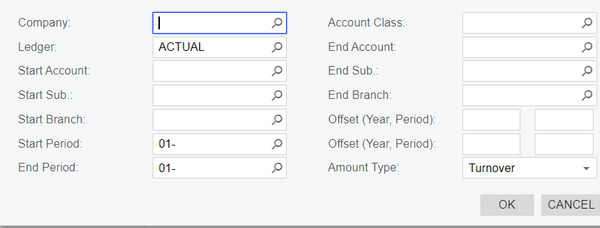By using this website, you agree to our Terms of Use (click here)
Hi Everyone,
My boss wants me to create a rolling 12 month Profit & Loss report.
So, if I run it for June, 2017, it should show me a column for June, 2017, then May, 2017, then April, 2017, all the way back to June 2016 (12 months trailing).
Does anyone know if this is possible?
Hi Beaker,
Yes, you should be able to do this.
I'm going to give you some screenshots of what it would look like for 3 months trailing, but you can continue the example all the way out to 12 months.
All the work will be done in the Column Sets screen.
The important part is the Data Source row on the very bottom, pictured below.

In the screenshot above you can see that Column B would pull June, 2017 in your example, Column C would pull May, 2017, Column D would pull April, 2017, and Column E would pull March, 2017.
To set the values in the Data Source field, you have to click into the magnifying glass.
Once you do that, this is what you would set for the Data Source in Column B:

This is what you would set for the Data Source in Column C (note the two -1 values):

This is what you would set for the Data Source in Column D (note the two -2 values):

This is what you would set for the Data Source in Column E (note the two -3 values):

That would take care of pulling the correct numbers, but then it would be nice to have the correct column headings as well.
Assuming that you would be running the report by populating the Start Period field, you could use the following formulas for column headings:
Column B: =Format('{0:MMM yyyy}',DateAdd(CDate(Left(@StartPeriod,2)+'/1/'+Right(@StartPeriod,4)),'m',0))
Column C: =Format('{0:MMM yyyy}',DateAdd(CDate(Left(@StartPeriod,2)+'/1/'+Right(@StartPeriod,4)),'m',-1))
Column D: =Format('{0:MMM yyyy}',DateAdd(CDate(Left(@StartPeriod,2)+'/1/'+Right(@StartPeriod,4)),'m',-2))
Column E: =Format('{0:MMM yyyy}',DateAdd(CDate(Left(@StartPeriod,2)+'/1/'+Right(@StartPeriod,4)),'m',-3))
Acumatica Version 6.10.0472 used when composing this response
Very cool. Thanks Tim.
Those are some crazy formulas, but they seem to work just fine.
Hey Baraboo "Bob",
I LOVE the username! It took me a while to get it 🙂
Is it possible to have this exact same thing, except be able to specify the interval you would like it to show? By this I mean, say I specify a start period of January 2018 and an end period of June 2018, could I get the report to only show the 6 months specified and hide the other 6?
So, if you run it for January, you would get one column, if you run it for February, you would get two columns, etc.?
So still following the rolling 12 months, we have a request where the user enters a starting period and the report would return 1 column for each location (sub account) for the starting period - 11 months. I know we could "hide" the 12 columns and sum them up for each location but there are 22 locations * 13 columns = too many... perhaps there is an easier road.
So you want one column for each location and you want each column to display a total for all 12 months (11 months prior + 10 months prior + ... + current month)?
Tim,
That's correct.
Lloyd
Have you tried something like this on the Column Set?

Tim - that worked, though I'm not sure why I was getting 0's before. I must have had something else entered.
So we've talked about a rolling 12-month P&L starting at an arbitrary period, we've talked about a P&L that prints within a start and end period, and we've talked about multiple entities showing up on a P&L.
I would like to make a YTD P&L report that asks the user for Start Branch and Financial Period, and on the basis of that prints a column for every month on or before the specified period in the period's year. I would also like the report to have a column that adds up the visible columns to show the total as of the specified period.
For example, if the specified period is 04-2018, the report would print four data columns, and then add them together in the last column.
Perhaps there's no way around specifying a start period and an end period, and then having the report sum that range. Asking for just the ending period would be simpler for what I envision.
Two things that (I think) make this easier: the report would never exceed 12 period columns, and the YTD number should just be the account balance at the end of the specified period.
Here's the pseudo-code of what I'm imagining shown as a formula for each column:
=If(Month(financial.period)>12, print column Month(financial.period, -12), otherwise hide column)
=If(Month(financial.period)>11, print column Month(financial.period, -11), otherwise hide column)
=If(Month(financial.period)>10, print column Month(financial.period, -10), otherwise hide column)
=If(Month(financial.period)>9, print column Month(financial.period, -9), otherwise hide column)
=If(Month(financial.period)>8, print column Month(financial.period, -8), otherwise hide column)
=If(Month(financial.period)>7, print column Month(financial.period, -7), otherwise hide column)
=If(Month(financial.period)>6, print column Month(financial.period, -6), otherwise hide column)
=If(Month(financial.period)>5, print column Month(financial.period, -5), otherwise hide column)
=If(Month(financial.period)>4, print column Month(financial.period, -4), otherwise hide column)
=If(Month(financial.period)>3, print column Month(financial.period, -3), otherwise hide column)
=If(Month(financial.period)>2, print column Month(financial.period, -2), otherwise hide column)
=If(Month(financial.period)>1, print column Month(financial.period, -1), otherwise hide column)
=Month(financial.period)
=Account.balance(financial.period)
Any suggestions are appreciated -- I haven't done this kind of conditional logic in report writer before so I appreciate any experience you're able to share.
Daniel
Hi Daniel,
What if you did this.
Create the 12 columns for each month with conditional suppression logic.
Create 12 more columns for the totals. Each column would be to the right of the related month column that it belongs to.
So you would have 2 columns for January, 2 columns for February, etc.
The total columns could actually just be YTD calculations with the month hardcoded. For March, the Data Source would look like this:

Does that make sense?
That makes sense, yes. I forgot about the "ending balance" type. I took the report in a different direction, but I'll remember this if I find this need again. Thanks!
hi Guys, this is awesome, thank you, I will play around with this. However, is there any way this sort of data / setup can be shared? i.e. if I spend a heap of time putting together a cool report, can I share this with others? And if so, is there anywhere that people share reports etc? I would be happy to share any of the customisation work I am doing / have paid for if it helps someone else.