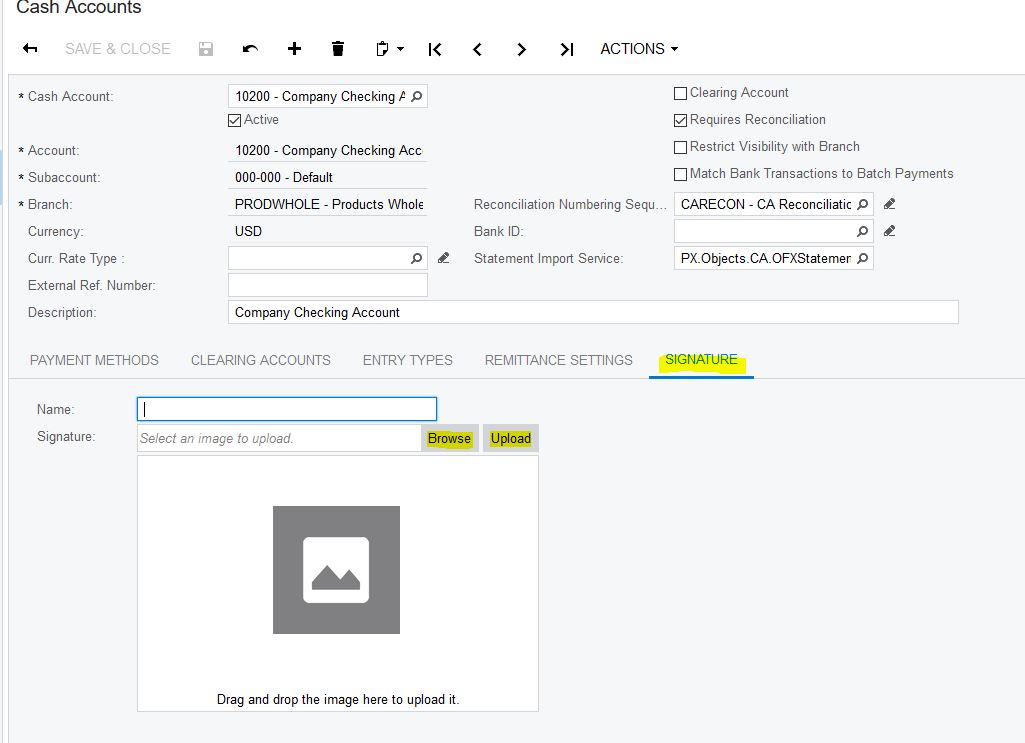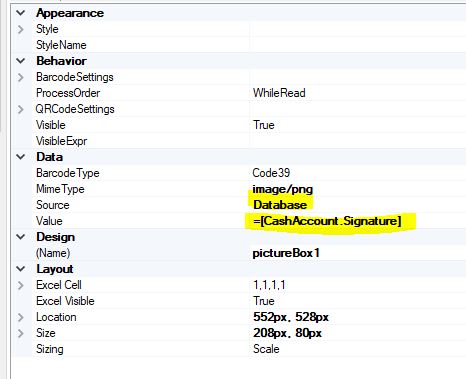By using this website, you agree to our Terms of Use (click here)
Notifications
Clear all
Acumatica Report Designer
8
Posts
3
Users
2
Reactions
4,218
Views
March 7, 2019 8:57 am
After upgrading to 2018R2, check are no longer printing the logo or signature. These are embedded jpeg images on the check itself. Do you know what changes I need to make to get these to print on checks in 2018R2?
7 Replies
March 7, 2019 4:46 pm
Awesome. Thank you!
March 8, 2019 7:55 am
This worked perfectly. Thanks to all.
Debbie
June 3, 2020 5:23 am
Is there any way that I can upload an image from my local C drive onto a report?
June 3, 2020 6:59 am