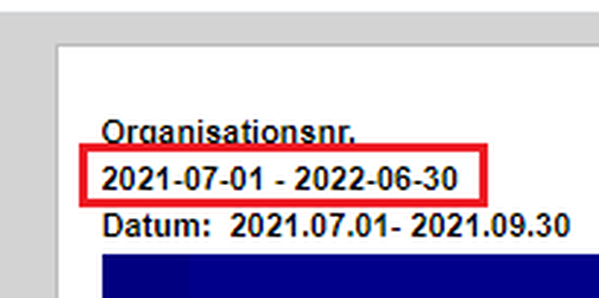By using this website, you agree to our Terms of Use (click here)
Hello,
When we run a financial report I am trying to get a field that shows the start and end of the financial year for which the financial report is run. This overall wouldn't be that hard if we only worked in calendar financial years (january-december). However, I want a formula that works no matter if the start of the financial year is January or if it's in July.
Examples:
Company 1 has the financial year January-December.
I run a report with Start Period: July 2021 & End Period: September 2021.
I then want the report to contain the value "2021-01-01 - 2021-12-31"
Company 2 has the financial year in July-June
I run a report with Start Period: July 2021 & End Period: September 2021.
I then want the report to contain the value "2021-07-01 - 2022-06-30" (see below).
Is this possible?
In the Column Set (unsure if this is the name in English) I have tried formula "=@YearStart" but this gives the calendar year start, not the financial year (so it wouldn't work for a company that starts financial year in July). And "=Report.FormatYear(@StartPeriod)" does not work, because it retrieves for example "2022" if I run a report for the period "01-2022" which is actually July 2021.
If I can not get the day in the formula then that's OK, but I want to get at least the year and month.