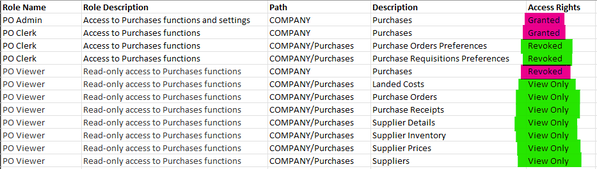By using this website, you agree to our Terms of Use (click here)
Hello!
I'm currently following one of Tim's very well documented guide (they're very handy!). But I'm currently running into an error when I try to import. I did try to create my own scenario but I too ran into the same error. I attached the error as well as my current setup for the scenario (which as of now is the same as the guide).
Was hoping someone could help shed some light!
Thanks!
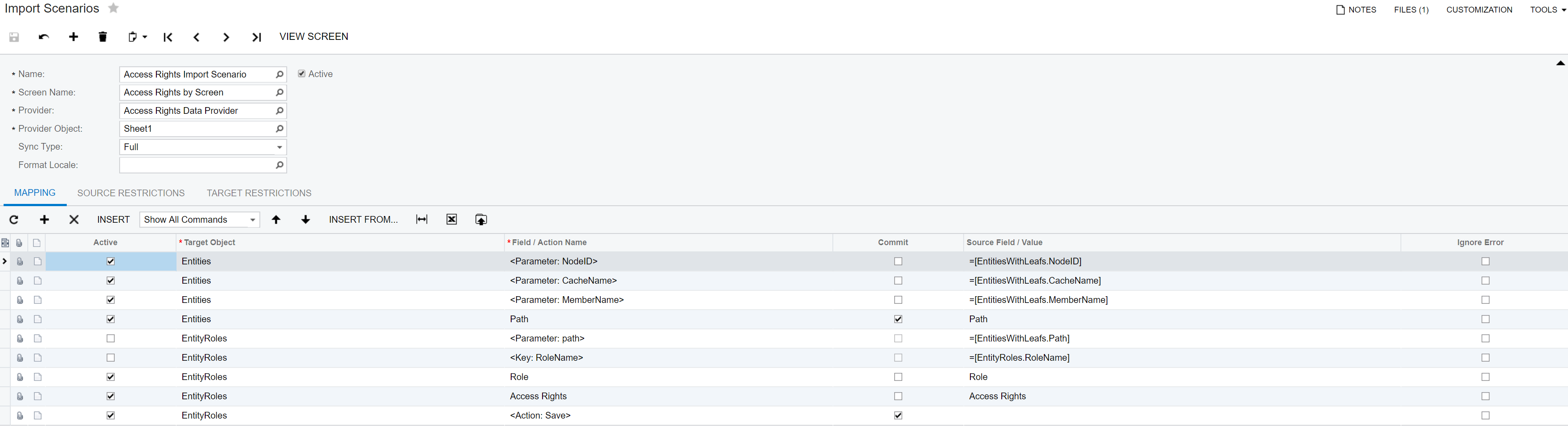
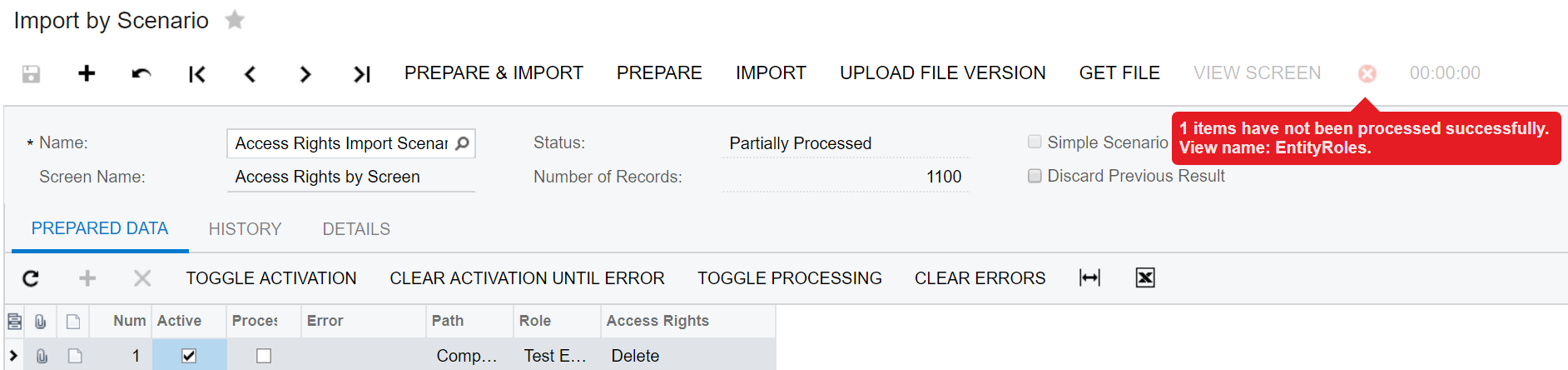
Have you tried checking the Active checkbox on these two lines?

I have. I also have tried recreating the import scenario and still haven't been able to get it to work. Here is what I just tried (as per your suggestion).
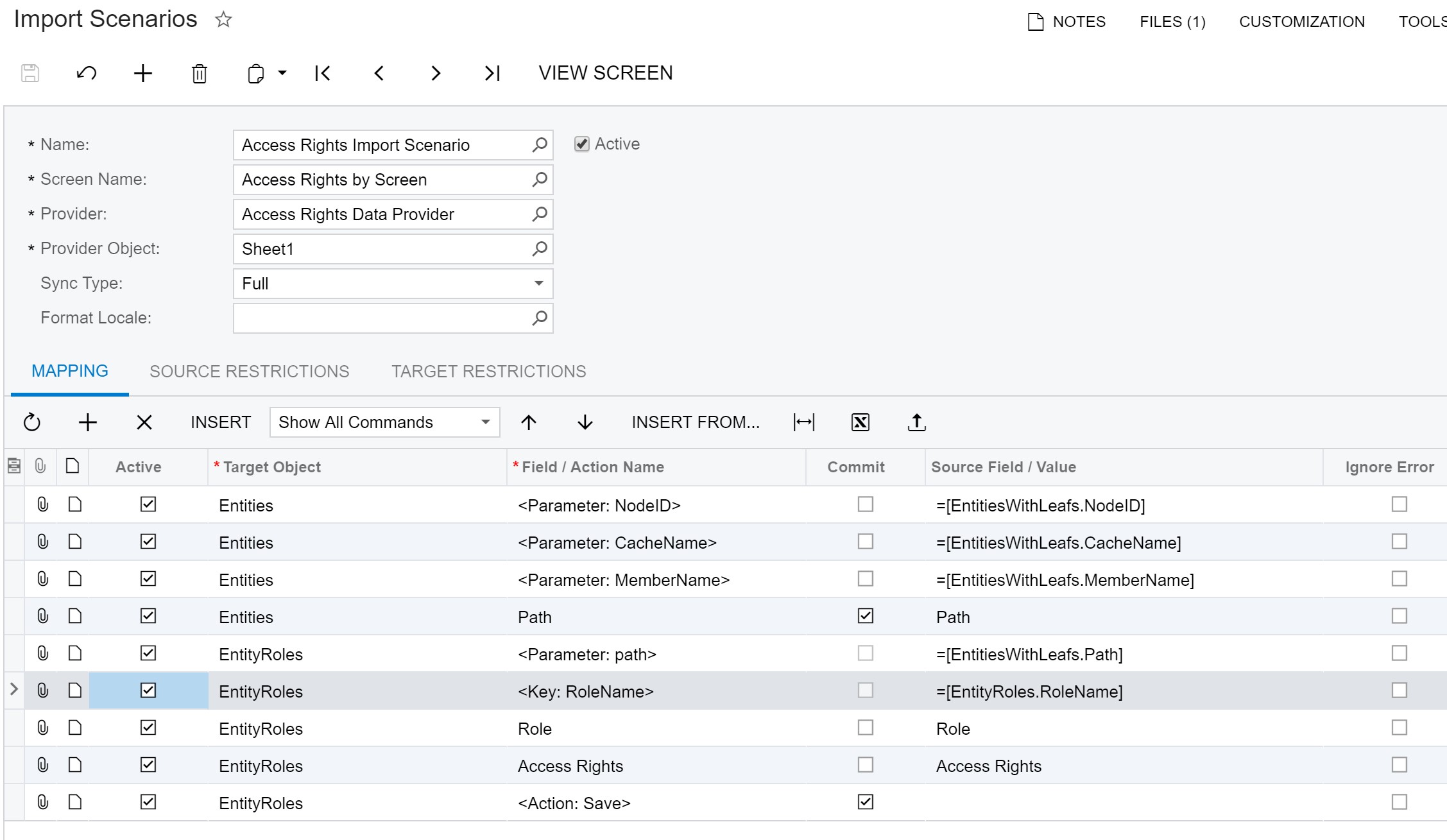
Ah, I just realized that I removed the comments from that post. Reproducing one of the comments here. Maybe this solves the problem for you?
In my demo data I'm using Company in my Site Map. But that is all dependent on what you have in the Company Name field on the Companies (SM203520) screen which looks like this:

The value in the field highlighted above is what determines the value that shows up here in the Site Map (SM200520) screen:

And that is the value that you have to use in the Path field of your Excel file like this:

Does this work, I hope so as it did in the past https://myobexo.custhelp.com/app/answers/detail/a_id/38249/kw/import%20user/session/L3RpbWUvMTU2MDk5NzQ3Ny9zaWQvdWZocUxJaG8%3D
Hi all, I landed here because of the title containing 'Access Rights by Role', but the scenario's given actually use the Access Rights by Screen.
Has anyone had success creating an Import Scenario for the Access Rights by Role screen?
I can get it to create/update the Role/Description, but no luck setting the Access Rights as yet.
I'd like to use this screen as it can create the Role and set the access rights where as, Access Rights by Screen only updates existing Roles.
I'll need to create this User Role with the same Access over several sites so I'm trying to create an easy tool to create the role for each site.
Any help or examples appreciated 🙂
Tim,
How did you extract the role paths? I need to do a disaster recovery and they added a lot of roles. I have everything except the paths.
Never mind, I read the instructions!
I've made some progress in a "by Role" screen import scenario. I tried mimic the previous example for "by Screen" and adjust for the "by Role" screen.
This import scenario works for anything below the COMPANY level, but I can't get it to update the top level permissions.
Examples:
After running the import, it completes successfully, with no errors, but the following items are created/access rights assigned:
PASS - Role created
FAIL - Top level Access Right COMPANY/Purchases = Granted
PASS - Access Rights for items below COMPANY/Purchases
PASS - Role created
FAIL - Top level Access Right COMPANY/Purchases = Granted
Data source:
Import scenario:
Any help appreciated, files attached for reference.